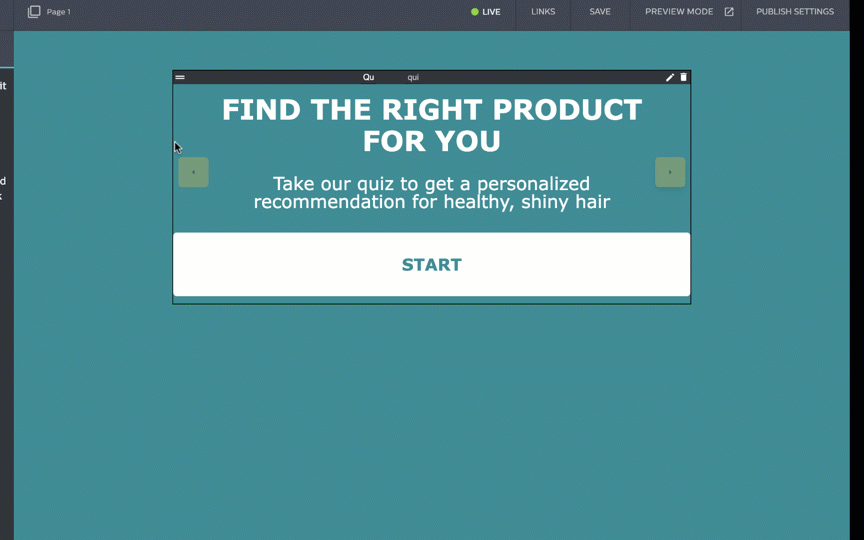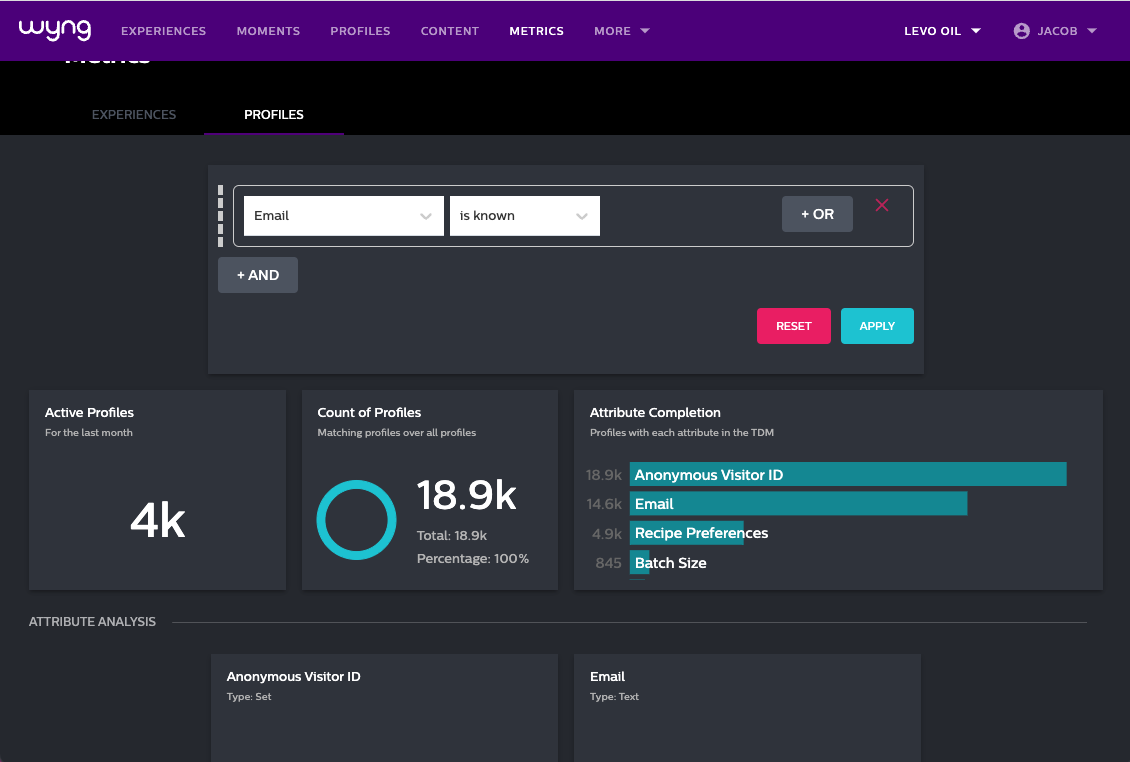It’s been a busy holiday season at Wyng. We saved some of the best feature releases for end-of-year, and *drum roll please*…We’ve made Wyng available to everyone with the launch of our free trial! Let’s dig in.
- For New Users: Access to Wyng via Free Trial
- For Existing Users: Access to Profiles & Moments
- New Features: Enhanced Profile Metrics, Contextual Shopping & Taxonomy Features, and MORE!
1. Try Wyng For Free
Prospective customers can now gain access to all Wyng features for 90 days. This includes our Microexperience Studio, data profiles and segmentation, UGC, and integration capabilities. There are usage limits in our evaluation agreement for the number of visitors and content ingested, but otherwise all features are available. Click here to get started today!
2. Profiles and Moments for Everyone
All customers now have free access to powerful features that were previously only available at an extra cost. Profiles lets customers define a standard data model for the fields they collect in forms and visual questionnaires, to build aggregate profiles that pull together their customers’ needs, preferences, and other zero-party data. Profiles includes a user-friendly Segment builder, audience metrics, and a powerful SDK that can be used to personalize website experiences.
Moments allows customers to deploy a single site-wide HTML tag for Wyng, and centrally control from Wyng which experiences appear on which pages of their website, including triggering of embedded experiences and pop ups using custom logic.
You can view our latest Customer Monthly Training on Profiles (and sign up for future training sessions) here.
3. New Flow Tab for the Questions Component
To make it easier to set up and understand the user flow of quizzes and other data capture microexperiences that use the Questions component, we’ve rolled out our new Flow tab, that shows a visual overview of the questions, answers, and results. Just click into the flow to insert a new Question, Text Block, or Scoreboard, or click on any step to edit it. Text Block elements were previously called Facts.
Check out the short tour below.
4. Enhanced Profile Metrics and Attribute Analysis
If you have data populated in Profiles, you can now get valuable insights into your customers’ needs and preferences using our new Attribute Analysis cards. The new metrics work with the existing filtering criteria to provide a deeper look into how customers are responding to surveys, and to the needs and preferences of various groups of customers.
5. New Contextual Shopping and Taxonomy Features
Contextual Shopping makes it easy to create shoppable, interactive UGC experiences. Moderators can click on product images within a photo and assign “hot points” that link to specific products, and click-through to the corresponding product pages.
Taxonomy is tagging leveled-up: moderators can up flexible and organized set of attributes and values for tagging UGC, to more effectively classify, organize, and use UGC for marketing purposes.
For more details on these two features, check out these help articles:
6. Placeholder Text for Form Fields
When setting up a form, placeholder text can be added to input fields, to simply guide users on how to complete the form. When a user starts typing into a field, the typed text replaces the placeholder.
7. All Questions Components Now Include Data Collection
The Questions component makes it easy to build Quizzes and other multi-step visual experiences that ask questions and present personalized content based on the answers. These experiences could always optionally include a visible form to collect email opt-ins or other input fields. Now, even Questions without a visible form will always collect all the response data, including the answers to questions, personalized results shown to the user, and an Anonymous Visitor ID or other available user IDs. This makes it easy to export the collected data, anytime, and also makes it possible to integrate these experiences directly with your marketing automation or CRM system, in real-time, using Wyng web hooks or integration connectors.
8. Additional Developer Capabilities
- Microexperiences can now include hidden Forms. Hidden Forms can be filled in and submitted using the Experience SDK.
- Improved security on Profiles API access tokens to further strengthen the security of user profiles managed in Wyng, the default expiration time for JWTs or user-scoped access tokens has been changed from 24 hours to 30 minutes.
To learn more, visit the Wyng Developer Portal.